I got a lot of requests to upgrade Arc2Google to support ArcGIS 10.
Arc2Google Official Page
Watch a Video demonstration of the tool
Or Let the pictures speak.
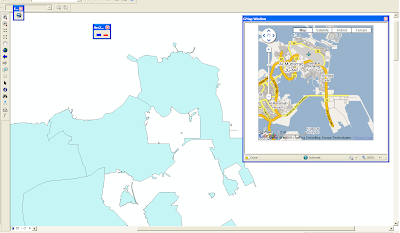
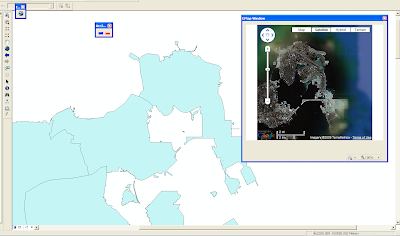
Click Here to Download The Tool ArcGIS 10, 10.1, 9x
Shoot me and email for any help
Hope you will find it of use.
Arc2Google Official Page
Watch a Video demonstration of the tool
Or Let the pictures speak.
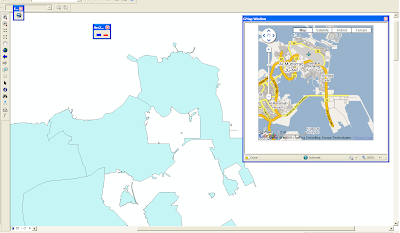
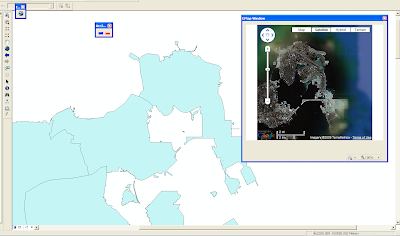
Click Here to Download The Tool ArcGIS 10, 10.1, 9x
Shoot me and email for any help
thank you very much.....
ReplyDeletei installed Arc2google in my arcgis10 as specified above.toolbar is added to arcmap but when i click the tool new window appears and nothing appears on the window.i have also added a shapefile with wgs84 coordinate. Please help
ReplyDeletetry to unregister and re-register the arc2google.dll
ReplyDeletehi hussein,
DeleteI also have the same issue with arc2google (windows 7 64 bit machine, arcgis10). I have tried registering the dll via the command prompt Regsvr32 function, but get a message saying that the dll was loaded but the entry-point DLLRegisterServer was not found. I have tried reinstalling several times, but nothing is helping. any ideas?
Thanks,
Paul
Hi paul
Deleteregsvr32 won't work as Arc2Google is compiled in native dot net not com.
use regasm /codebase or the installer
Hi,
ReplyDeletemaybe there is a problem on Italian systems?
When it zooms, it goes on North Pole or something similar...
When a double is converted to string on my system, tipically it convert, for example, 5.4 to "5,4". So when you pass it to google or something else it get wrong coordinates.
If set my system on english language all works good!
May you check for decimal separator, or force to replace "," to "." in the coordinate string that you pass to google?
Thanks
fnvespucci_at_libero.it
thanks for reporting that
DeleteI think you are right I never tried it on any other system but English.
Anyway I'm working on a clean version of Arc2Google to roll in soon!
Hi Hussein,
ReplyDeleteThank you for the useful tool. I installed it, but it worked perfectly only once. Then there is no responce from M and E.
Is there any solution?
Tilkan
I had this problem too when I opened an existing project and tried to use the arc2google tool. However, when I closed ArcMap and started a new project it worked fine.
DeleteKenneth
Hi, only works once?
ReplyDeleteHi Hussein,
ReplyDeleteI have installed this on a few computers and it works fine on all except for 1. It's a 64bit machine on windows 7, arcgis 10. I get the google window but the rest of it doesn't show up, ie the height and width options And load kml button.
I have uninstalled it and reinstalled it but it is still the same. Not sure why it would happen if it is fine on the other computers?..
Hi,
ReplyDeleteI`ve installed arc2google. Everythink looks OK except the synchronizing. When I try zoom to my area, tools on google earth show me some place on Pacific Ocean. What I`m doing wrong?? It is something with coordinates?? Please help
Hi Hussein,
ReplyDeleteThank you for the useful tool. I installed it, but it worked perfectly only once. Then there is no responce from M and E.
Is there any solution?
yes the tool is very good and i installed it in both 32 bit and 64 bit platforms. it works fine in 32 bits but it is not working properly means i could on view maps and google earth screen.
ReplyDeletei could not view maps in 64 bits
ReplyDeletehi, hussein sir, I have installed this tool for arc gis 10(window 7 ultimate 64) but it not working and arc gis stop working and also when i try to register installed in windows XP sp3 32 it showing the no find the location........ kindly help me in deatils......mustak.sk5@gmail.com
ReplyDeleteGood Job............Thanks
ReplyDelete