From time to time, I like to do some handy tools that I just feel that someone will use it one day. Take the Twitter Extension for ArcGIS for instance that allows you to login to ArcMap with your twitter account and tweet from Arcmap. I got some emails from people who actually said they made use of the code. Some said that they created an account that will automatically tweet tasks done by users. Some used it to tweet when a warning when certain location on the map is viewed at a certain scale.
This time I developed a tool for ArcMap, that allows you to select some features in the map. Click a button and it will create a new layer, export your selection into a personal geodatabase in temporary location and set the new layer to that new source.
The new layer will contain the new selection ONLY, you can do many things with it, change symbology, use definition query etc..
And It works on any Data source doesn't matter if its SDE/PGDB/File GDB/Shape file.
Here is a Video
Here are some snaps.
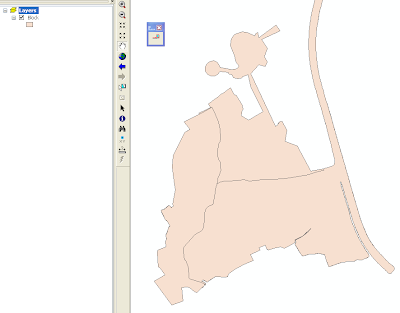
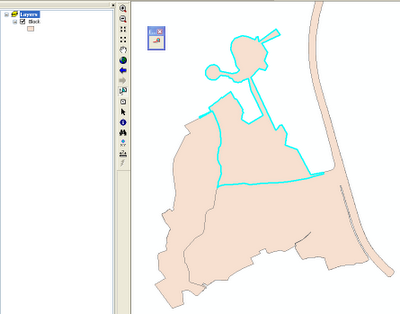
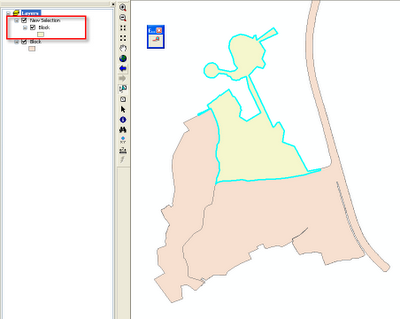
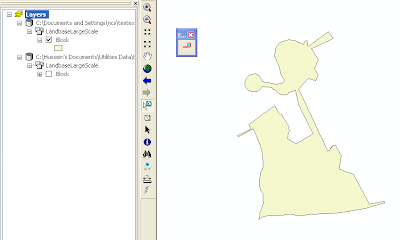
This time I developed a tool for ArcMap, that allows you to select some features in the map. Click a button and it will create a new layer, export your selection into a personal geodatabase in temporary location and set the new layer to that new source.
The new layer will contain the new selection ONLY, you can do many things with it, change symbology, use definition query etc..
And It works on any Data source doesn't matter if its SDE/PGDB/File GDB/Shape file.
Here is a Video
Here are some snaps.
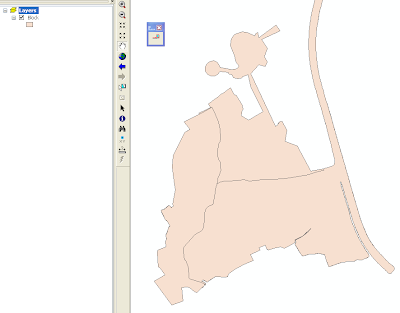
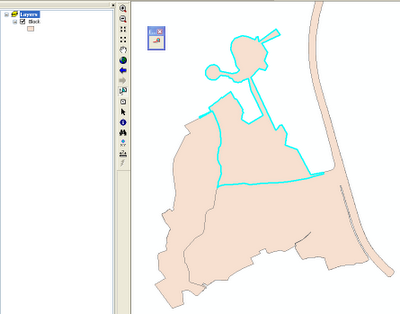
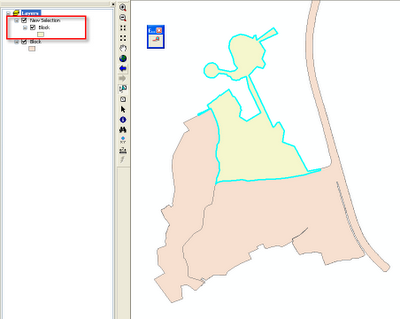
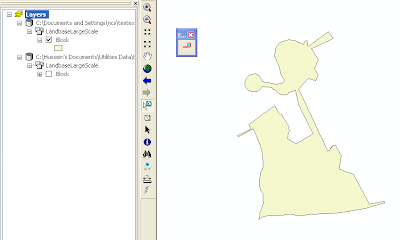
 |
| Download Script |
No comments:
Post a Comment
Share your thoughts
Note: Only a member of this blog may post a comment.